Please complete at least 2 full trivia sessions and focus on the quiz flow +...
Please complete at least 2 full trivia sessions and focus on the quiz flow + UI.
Start the app, begin a trivia game, and answer questions using multiple-choice buttons
Confirm the app advances one question at a time (it should not submit the whole quiz early).
Try tapping buttons quickly / pressing Enter more than once to check for accidental double-submits.
After finishing a quiz, review results/feedback and start a new quiz again.
Check general UX: readability, spacing, responsiveness, and whether any buttons are active when they shouldn’t be.
Report any bugs with: device + Android version + steps to reproduce + screenshots/screen recording if possible.
28 Feb - 21 Mar
Android 13 - 15.0
Phone, Tablet, Wearable
 SuperSend
SuperUDID
SuperSend
SuperUDID
 SuperSend
SuperUDID
SuperSend
SuperUDID