Hi, welcome to the InktoPDF testing family
InkToPDF is the ultimate app for digitizing handwritten content with ease and precision. Designed for students, professionals, and anyone who values handwritten notes, this powerful tool allows you to quickly scan and convert handwritten documents, notes, sketches, or even casual doodles into high-quality PDF files. Whether you're preserving lecture notes, archiving important documents, or sharing ideas effortlessly, InkToPDF ensures a seamless experience.
Key Features:
✅ Instant Handwriting Recognition – Capture handwritten notes with your phone’s camera and convert them into clean, readable PDFs.
✅ AI-Powered Enhancement – Smart filters improve clarity, contrast, and readability, making sure even light or faded ink is accurately preserved.
✅ Multi-Page Scanning – Scan multiple pages at once and merge them into a single, organized PDF file.
✅ Auto-Crop & Perspective Correction – Automatically detects document edges and corrects distortions for a professional-looking result.
✅ Cloud Sync & Sharing – Save your PDFs to Google Drive, Dropbox, or OneDrive, or share them instantly via email or messaging apps.
✅ Offline Mode – No internet? No problem! Scan and save PDFs even when you're offline.
✅ Secure & Private – All scans are processed directly on your device, ensuring maximum privacy and security.
Why Choose InkToPDF?
InkToPDF stands out with its advanced OCR (Optical Character Recognition) technology that ensures precise text capture, making it easy to search, edit, or annotate your handwritten notes later. Whether you're a student digitizing lecture notes, a professional keeping track of meeting minutes, or an artist archiving sketches, InkToPDF is designed to fit seamlessly into your workflow.
With a sleek, intuitive interface and powerful scanning capabilities, InkToPDF transforms the way you manage handwritten content, making paperless organization effortless and efficient. Say goodbye to lost notes and cluttered papers—InkToPDF is your smart, digital notebook on the go!
 SuperSend
SuperUDID
SuperSend
SuperUDID
