Hi, welcome to the TomTom AmiGO GPS Maps, Traffic testing family
This is your fastest way around live traffic, speed cameras, and road hazards and right to wherever you are going. Boost your day-to-day navigation with your intelligent driving companion.
DRIVE SAFER WITH REAL-TIME WARNINGS
• Fixed Speed Camera Alerts*, updated via community input and verified by TomTom
• Mobile Speed Camera Alerts* with real-time updates from AmiGO’s community of drivers
• Real-Time Traffic Alerts: Know when the jam ahead of you is slow-moving or at standstill. No more last-minute braking!
• Average Speed Check Zones*: Drive up to and through each zone knowing exactly how fast you are going
• Blocked and Closed Roads
• Danger Zones and Risk Zones Alerts in France
NAVIGATE WITH SIMPLIFIED ROUTING AND GUIDANCE
• Visual guidance and instructions to all your destinations
• Trusted arrival times
• Map overview to pinpoint incidents
AD-FREE, SO YOU CAN FOCUS ON NAVIGATING
• No ads – ever
• Free from harmful app additives - to protect your privacy
Join the millions of drivers enjoying ad-free navigation with AmiGO! Be part of the community, share incidents on the road where you are, with real-time reporting for radars, traffic news, and more. You can also see which reports are community input or TomTom verified. When you need navigation - get the best directions.
LET’S KEEP IN TOUCH!
If you have questions, feedback, or input on something we may have missed, please follow us & share on:
+ Facebook @TomTom
+ Twitter @TomTom
+ Instagram @TomTomDrivers
· The use of this app is governed by the Terms and Conditions at https://www.tomtom.com/en_us/legal/.
· Additional laws, regulations, and local restrictions may apply. You use this app at your own risk.
· A mobile data plan with your chosen mobile network provider at your own cost is required in order to access this app's services.
· Running GPS apps for long periods of time can reduce the battery life of your device.
* The Speed Camera Services must only be used in accordance with the laws and regulations of the country where you are driving. This functionality is specifically prohibited in some countries/jurisdictions. It is your responsibility to comply with such laws before driving and activating the services.
* You can enable/disable the Speed Camera warnings. In menu > Settings > speed cameras and turn it on/off. For more information please click https://help.tomtom.com/.
 SuperSend
SuperUDID
SuperSend
SuperUDID
