Hi, welcome to the FlipaClip: Create 2D Animation testing family
Animate your dreams and bring them to life! FlipaClip's powerful and fun animation tools make frame-by-frame animation easy.
Make amazing animations with the newly redesigned FlipaClip! Track your projects with a beautiful new home page and easy stacks, switch between light and dark mode, and discover new possibilities from FlipaClip video creators.
Join our growing community of animators and artists creating unique and exciting animations every day! Share your creations with the world on YouTube, Instagram, TikTok and other popular platforms, and search for FlipaClip animations to get inspired!
Whether you’re sketching, storyboarding, animating or learning, FlipaClip provides the best drawing and animating experience. The simple and intuitive controls are easy to learn and powerful enough to bring your ideas to life!
Learn frame-by-frame animation, draw pictures and turn them into animated gifs, or draw over videos to create a rotoscope video. Quickly select content with the lasso tool and adjust the colors easily with the new paint bucket.
Check out your animation frame by frame or jump to the beginning or end with a tap. You’ll be creating animated videos and cartoons like a pro with FlipaClip!
FlipaClip comes with everything you need to start animating. Draw cartoons with frame-by-frame animation to bring them to life, add audio (including up to eight tracks!) and share your animated works with the world!
Challenge your animation skills and participate in our contests! You could win exciting prizes just by having fun!
Download FlipaClip today and start animating!
FLIPACLIP FEATURES
DRAWING TOOLS
• Draw with practical tools like Brushes, Lasso, Fill, Paint Buckets, Eraser, Ruler shapes, and insert Text with multiple font options all for free!
• Custom canvas sizes - up to 1920x1920!
• Apple Pencil is supported.
ANIMATION LAYERS
• Use up to 3 layers for free!
• Go pro and add up to 10 layers!
• Yes, we’ve listened to you and added more layers but please note app may experience performance issues after adding more than 6 layers.
ANIMATION TOOLS
• Animating frame-by-frame is super easy with an intuitive animation timeline and practical tools
• Onion skin animating tool
• Frames viewer
• Overlay grids to guide your animations
• Back/forward animation controls
• And more!
ADD AUDIO
• Easily add and edit audio clips using up to eight audio tracks for free.
• Add dialogue to your animation with voice recording!
• Import your own audio files for a low cost.
• Get creative with our popular curated sound fx audio packages.
INSERT IMAGES & VIDEOS
• Animate images you import or draw on top of your videos.
• Add rotoscopes to your videos.
• Drag and drop images on your canvas. (Only on iPadOS 11 and higher)
MAKE MOVIES
• Save your animated movies as MP4 or GIF files.
• PNG sequences with transparency are supported.
• Post your animated videos to YouTube.
SHARE MOVIES
• Share your animation anywhere!
• Post to TikTok, YouTube, Instagram, Facebook, or Tumblr.
• Discover videos by FlipaClip creators and get inspired!
CONTEST EVENTS!
• Participate for free in all kinds of challenges we put out.
• Win exciting prizes while having fun!
-----------------------------------------
GET INSPIRED
See what FlipaClip users are creating! Search #FlipaClip on Instagram, or find these creators featured in our App Store screenshots:
@harshit0325
@t_.man
@fr0stz_
@all_dat_mani
@lambtarl
And more!
Follow us on Instagram:
https://www.instagram.com/flipaclip/
Subscribe to our YouTube channel:
https://www.youtube.com/flipaclip
-----------------------------------------
GET SUPPORT
Have any app issues or want to share ideas?
Go to http://support.flipaclip.us/
 SuperSend
SuperUDID
SuperSend
SuperUDID
