 SuperSend
SuperUDID
SuperSend
SuperUDID
 SuperSend
SuperUDID
SuperSend
SuperUDID
Part of the Winrac beta testing family
Developed by Bert
IMPORTANT NOTE: TESTS REQUIRES GPS, SO PLEASE ONLY TEST WITH A DEVICE WITH A SIM CARD. IT WON'T RUN ON TABLETS WITH NO SIM CARD.
TEST PART A
For the test 1 to 5, we will need the following info from the itinerary sender :
Connection type (LAN/Wifi and/or 3G):
Network carrier :
Test 1...
Read more
Test protocol – Winrac Android App IMPORTANT NOTE: TESTS REQUIRES GPS, SO PLEASE ONLY TEST WITH A DEVICE WITH A SIM CARD. IT WON'T RUN ON TABLETS WITH NO SIM CARD. TEST PART A For the test 1 to 5, we will need the following info from the itinerary sender : Connection type (LAN/Wifi and/or 3G): Network carrier : Test 1 : testing responsivenes 1. Report any graphical issues/mis alignment by taking a print screen. Test 2: GPS reception 1. Test GPS reception on wifi and 3G : report any issue on signal precision; please note that the app do not record your signal if the precision is too low (above 200 meters). 2. Mention what GPS mode you are using : sometimes there are several modes like GPS phone only, GPS & Wifi, High Precision Mode, etc.. Test 3: refreshing GPS signal (refresh button) 1. Click on the refresh button : it should restart the time-counter. 2. Check if timer also refreshes automatically after 2 minutes. 3. Once the app has given you the coordinates, turn off the GPS of your phone and wait till counter touches 2 minutes : it should show an alert that GPS is off. 4. Turn off the GPS of your phone then go back to the app and click on the refresh button : it should give alert that the GPS is off. Test 4 : sending itinerary on 3G 1. Inform the recipient that they will receive 4 itineraries 2. Send itinerary via skype / viber / sms / email Test 5 : sending itinerary on wifi 1. Inform the recipient that they will receive 4 itineraries 2. Send itinerary via skype / viber / sms / email TEST PART B For the tests 6 to 8, we will need following data from the itinerary receiver Device(Mobile/desktop/Tab) : OS(Linux/Windows/Android/iOS) : Application(Chrome/firefox/mobile-default browser/Opera) : Accuracy level of receiver's location shown in the iternary : Test 6 : testing itinerary accuracy 1. Send 3 itinerary after shifting from 300 to 500 meters each time. Wait 5-7 min before each trial. 2. Send the itinerary to yourself and open the link to see if the sender position has changed. Test 7 : testing itinerary reception 1. Open any itinerary URL link using chrome, firefox or your default phone browser 2. After you are getting redirected to google map: open the itinerary using firefox, chrome or your default phone browser 3. report any issues by taking a screenshot Test 8: testing browser langage Compare Google itinerary url/language with browser langage : if browser language is in french, google map should open in google.fr etc
Male & Female
19-61 years old
Android 4.2 - 14.0
Phone, Tablet, Wearable
United States, United Arab Emirates, Brunei, Cyprus, Hong Kong, Indonesia, Iran, Israel, Japan, South Korea, Maldives, Malaysia, Qatar, Singapore, Thailand, Turkey, Taiwan, Vietnam, Algeria, Egypt, Morocco, Madagascar, Réunion, Tunisia, South Africa, Albania, Andorra, Austria, Belgium, Bulgaria, Bosnia and Herzegovina, Belarus, Switzerland, Czech Republic, Germany, Denmark, Spain, Estonia, Finland, France, Faroe Islands, United Kingdom, Gibraltar, Greece, Croatia, Hungary, Ireland, Iceland, Italy, Liechtenstein, Lithuania, Luxembourg, Latvia, Monaco, Moldova, Macedonia, Malta, Netherlands, Norway, Poland, Portugal, Romania, Russian Federation, Svalbard and Jan Mayen, San Marino, Slovakia, Slovenia, Sweden, Ukraine, Holy See (Vatican City State), Guernsey, Isle of Man, Jersey, Montenegro, Saint Barthélemy, Saint Martin, Serbia, Åland Islands, Argentina, Brazil, Chile, French Guiana, Uruguay
4 people are testing this app. Join them!
Available 14 May - 4 June