Hi, welcome to the EddyPaddy KidsWorld testing family
Description:
EddyPaddy Kids World turns your phone/tablet computer instantly into a kid safe digital environment letting you and your kids both enjoy the tablet or phone in a meaningful way.
It’s a safer and smarter environment built for kids to explore, educate (learn), entertain (play, listen, watch), create and enjoy the digital world. It’s built to inspire them, be engaged and empower them with the right tools so that they get equipped with the right skill sets.
Parents would enjoy the flexibility, insights and control that EddyPaddy Kids World provides
When you first launch EddyPaddy kidsWorld, simply follow the onscreen prompts to register and customize the environment for your kids
App Features:
Kid Mode contains three homescreens, Education, creativity and entertain meant across which child-friendly content that is screened can be downloaded and assigned by parents
Parent mode allows parents to use their phone and tablet as they were without worrying about their kids having access to their messages and content. Under Settings parent can do the following
1. Multiple profiles: Parents can configure more than one kid with their own individual settings or remove them as they like.
2. Customise the Kid safe interface by using the Web and App Filtering system which allows them to choose the apps and websites that are relevant for kids
3. View Reports that help the parent and teacher see what their kids spend time on and how they are doing thereby assisting in gauging the aptitude of the child
4. Timers so that parents can control on the time of day they can use the tablet/Phone and how long they can use the tablet along with custom times for each category: Entertainment, Creativity and Education
5. Enable/disable apps: Flexibility to choose what apps you want children to play with from the available apps
6. Assign relevant apps downloaded from google play store and other stores to kids or change assigned categories
KEEP UP ON EddyPaddy Kids World:
Visit our website http://www.eddypaddy.com and follow us on Facebook at http://www.facebook.com/EddyPaddyKidsWorld for tips and tricks and other helpful information.
To learn more about how to use Eddypaddy Kids world visit our Support Page: http://eddypaddy.com/kidsworld/support
If you are having technical issues or have any questions, we're here to help. Please send us an email to: support@educren.com
 SuperSend
SuperUDID
SuperSend
SuperUDID
