Hi, welcome to the GBA4iOS testing family
Dev: https://github.com/rileytestut/
GBA4iOS - A Gameboy Advance Emulator For iPhone, iPod, and iPad
How to install games:
How to get ROMs (Games)
It is legal to download games that you own a physical copy of, so feel free to use this method only if you have the actual game cartridge –
1. Open the app
2. Click the magnifying glass icon in the top right corner
3. You will be redirected to Safari; click the link that says “coolrom.com”
4. Search the GBA game you’d like to download and click it.
5. Scroll down to the bottom of the page and click “Download Now”
6. Wait for a second, while it downloads.
7. A screen will come up with your file in the center:
iOS 6: in the top right corner, click “Open in GBA4iOS”
iOS 7: in the top left corner, click “Open in…” and choose “Open in GBA4iOS”
 SuperSend
SuperUDID
SuperSend
SuperUDID
